News
9 Key Considerations When Building a Global Data Science Team
Posted in: Blogs, Careers, Collaboration, data science, data science team, Hiring, hiring challenges, hiring decisions, hiring diversity, IT Management, Leadership, Workplace - Jul 21, 2021What considerations should be made when building a global data science team?
To help business owners make a better informed decision about building a global data science team, we asked CEOs and business professionals to share their best insights. From building agile teams to adding accountability through analytics, there are several things to consider when building a global data science team.
Read more: What Are CIOs Looking for in Current IT Grads?
Here are nine key considerations for building a global data science team.
- Turn to Executive Search Firms
- Build Agile Teams
- Know the Team’s Purpose
- Bridge the Technical and Business Sides
- Establish Clear Goals
- Add Accountability Through Analytics
- Create a Scalable Team
- Consider Cultural Nuances
- Recruit a Leader and Members From Within
Turn to Executive Search Firms
When building a team of people with specific skill sets in a specialized field, consider turning to an executive search firm to build your team.
When recruiting for a global data science team, find a search firm that specializes in the functions and sectors that you’re looking for that can help fill your personnel gap. A search firm has the ability to deliver a slate of candidates with the right mix of knowledge needed for a specialized team.
Jon Schneider, Recruiterie
Build Agile Teams
When building a global data science team, you should consider building agile teams. While it is important to have people who are specialists in certain areas, having agile teams with generalists or people who can function in multiple areas of your operations can reduce bottlenecks. Fewer bottlenecks can increase your overall team productivity.
Debra Hildebrand, Hildebrand Solutions, LLC
Know the Team’s Purpose
I think there are two main considerations to be made when building a global data science team:
- Ask yourself, “What is the strategic purpose of the data?” What are you trying to achieve through this data? Is it going to be used as a part of an algorithm? Is it going to be used to develop a new technology? Is it going to be used for statistical purposes? Is it going to be sold for marketing purposes?
- Build a team that is most capable of collecting, analyzing, and leveraging the data based on its strategic purpose. If the data is going to be used to build and develop new technology, build a team that’s suited for that purpose. If the data is going to be used for marketing, build a team that will be able to meet that purpose.
Phillip Lew, C9 Staff
Bridge the Technical and Business Sides
Data translators are a newer role, but an addition that should be seriously considered when forming a global data science team. Data engineers and scientists are responsible for maintaining data and creating algorithms.
However, data translators bridge the gap between the technical side of a data science team and its business application by producing solid, actionable business insights from that data.
Guy Katabi, Lightkey
Establish Clear Goals
When building a global data science team, taking a step back to envision and establish a strategy is essential. Even the best talent can stumble if clear goals and structure are lacking.
Consider how centralized the team will be, how many members are needed, and what strategy will guide operations. Details like these form the foundation of a collaborative and like-minded team. Make goals clear to the entire data team to avoid silos and foster cohesion.
Claire Routh, Markitors
Add Accountability Through Analytics
The NewVantage Partners Big Data and AI 2020 Survey reports that 26.8% of the participants had no accountability for the business intelligence insights being delivered. This may be closely related to the fact that 72.1% of the firms in the survey struggle with appointing a data science team leader.
We can all agree that investing in business performance analytics is valuable. With these tools, you can get full, clear, and real-time insights into your running processes and team performance. Together with investing in such a solution, take an additional step by establishing an accountable data science team leader.
Spiros Skolarikis, Comidor
Create a Scalable Team
You will find data science teams to be unique to each organization depending on their needs. However, when building a high-performing team, scalability matters. Part of achieving this is by ensuring that teams are cross-functional and value-driven.
Michael Thompson, Lurn Agile
Consider Cultural Nuances
When building a global data science team, it is important to consider cultural differences and norms. Many managers make the mistake of assuming that data is a universal language, and skip team building.
However, while team members may be working most directly with data, they also need to cooperate with each other. When building a global team, work styles can differ from country to country, region to region, or even location to location. When working remotely, teammates have fewer chances to interact and build a natural rapport.
Yet communicating and delegating are still essential to the team’s success, even if each group member has assigned duties. Managers should take time to introduce teammates, clarify roles, and foster camaraderie, even when the nature of the work is highly independent.
Michael Alexis, TeamBuilding
Recruit a Leader and Members From Within
One of the crucial aspects of having a powerful global data science team in your company is to load-balance the machine learning (ML) models throughout the business. Therefore, leading a team to deliver the needed data insights is on the team leader. Also, start the process by diving right into your executive team.
Be sure to check if any of your in-house employees have ever done any certifications on ML before you recruit any external talent. List current employees who can be efficiently trained to work within the data science team.
Eden Cheng, WeInvoice
Read next: HRIS Trends for 2021: The Future of HR Management
Terkel creates community-driven content featuring expert insights. Sign up at terkel.io to answer questions and get published.
The post 9 Key Considerations When Building a Global Data Science Team appeared first on CIO Insight.
topClosing the Governance Gap: Enabling Governed Self-Service Analytics
Posted in: Business Intelligence - Jul 15, 2021This webinar is a must for personnel with an analytics and technology mandate to learn about the root causes of this governance gap and consider ideas for closing the gap. top
How to Handle Security Incidents and Data Breaches
Posted in: Blogs, cyber-security, cybersecurity, cybersecurity best practices, detecting security incidents, IT Strategy, malware, News & Trends, Security, security incident and event management, security incident response, security incidents - Jul 14, 2021Security incidents and data breaches are on the rise.
The Verizon Data Breach Investigations Report (VDBIR) analyzed almost 80,000 security incidents around the world. More than 5,000 were classified as confirmed data breaches. About a third of the time, phishing is the attack vector that leads the attack. Next come web application attacks and system intrusions. An astounding 85% of breaches contain a human element, whether that is a user clicking on something malicious, compromised credentials, or an insider threat. Ransomware was present in about 13% of breaches.
Read more: 2021’s Most Successful Phishing Ploys (So Far)
Because your organization is so likely to be attacked, preparing a clear-cut security incident response plan is essential. So, what do you do if you suffer a security incident?
What Are Security Incidents?
First, you need to know what an incident is. The VDBIR defines an incident as a security event that compromises the integrity, confidentiality, or availability of an information asset. The report defines a breach as an incident that results in the confirmed disclosure of data to an unauthorized party.
Eleanor Barlow of SecurityHQ offered examples of security incidents such as:
- Unauthorized access to a system
- Attempts to gain unauthorized access
- Malicious disruption or denial of service
- Unauthorized use of systems
- Changes to firmware, hardware, or software without consent
- Accidental breaches, such as emails forwarded to the wrong recipients
Barlow stressed that speed is vital when it comes to breaches or security incident management. Do not waste time hoping the event won’t be serious, or attempting to cover it up. Disclose the incident rapidly, so action can be taken to limit the potential damage.
“The faster a breach is detected, the faster the response, the greater the chance systems and processes can be put in place to mitigate the consequences of the attack, or at least future attacks, and limit the cost and damage involved,” Barlow said.
Create a Security Incident Response Plan
As recently as 2016, 34% of responding U.S. IT professionals said C-level executives are never updated on security incidents. As such, your company may not be adequately prepared to face a breach. However, you can combat this problem by formulating a comprehensive response plan now.
According to Varonis, a data security and analytics company, there are six steps to creating an incident response plan:
- Preparation
- Identification
- Containment
- Eradication
- Recovery
- Lessons Learned
The first step to combating a security incident is preparing triage protocols. With those in place, your team can act quickly to identify and contain a threat once it appears. Only then can your organization eradicate the threat, recover salvageable data, and restore or rebuild compromised devices. The final step of your plan should be reviewing lessons learned, and implementing new measures to stop the next threat.
Review Varonis’ comprehensive guide for more details on developing a security incident response plan.
Preparing for Security Incidents Is Everyone’s Job
Preparing your organization to spot security incidents before they become breaches is key. This includes the workforce in general; prevention isn’t only up to IT or security threat analysts. When personnel know what to look for in terms of suspicious emails or links, the organization is alerted more rapidly — and your security incident plan is put into action faster.
Read more: You Really Can’t Do Enough Security Training
Take the case of someone in Finance falling for a phishing email. The person’s email account is compromised, and bad actors then use it to send phishing emails to others in the company. If personnel are not educated well, the infection will spread laterally from email account to email account, making it harder to stop. But if a vigilant employee flags the suspicious email to IT, then catastrophe can be averted.
Your organization needs to understand their legal obligations as well. Employees can be liable if they knowingly withhold knowledge of a data breach or security incident. Many industries must report breaches — and their extent — in a timely manner. Notably, FBI Director Christopher Wray recently compared the current ransomware threat to combating terrorism after September 11, 2001.
Because security incidents are so common, your best defense is preparation. Implement a security incident response plan and educate employees before your organization becomes the next Colonial Pipeline.
The post How to Handle Security Incidents and Data Breaches appeared first on CIO Insight.
topSage X3 ERP Software: The Pros & Cons for 2021
Posted in: Application Development, automation, Big Data, Business Intelligence, configuration management, customer support, Enterprise Apps, enterprise resource planning, Enterprise Resource Planning (ERP), ERP, IT Management, Project Management, quality control, Sage, Sage X3, Sage X3 ERP, scalability, UX/UI, Workplace - Jul 12, 2021Sage X3 is a top player in the enterprise resource planning (ERP) software market, particularly for businesses searching for a usable interface with strong functionality and integrations at a reasonable cost.
Like other ERP tools, Sage X3 makes it possible for businesses to combine software and operational needs, ranging from business intelligence (BI) to human resources to supply chain management to manufacturing management.
See below to learn about the pros and cons of Sage X3 and some other resources your team can use to guide their ERP selection process.
Learn About Current Trends in ERP: Three Key Advances in ERP for 2021
A Closer Look at Sage X3 ERP
The Pros of Sage X3 ERP
User-Friendly Interface
Many ERP users are not developers or technology experts, which makes it increasingly important for ERP software to be highly navigable and UI/UX-driven. Sage X3 receives high marks for its user-friendly interface, with many users noting its simple and streamlined dashboards.
Depending on the business operations segment you are looking at and your role in the operational infrastructure, your dashboards can be customized to the metrics you view most. You can easily navigate to other dashboards that aggregate related data in charts, graphs, and other visually driven analytics.
The dashboard interface is set up to aid in both navigation and self-service for troubleshooting, with guided prompts and a “Help” button found on every dashboard screen.
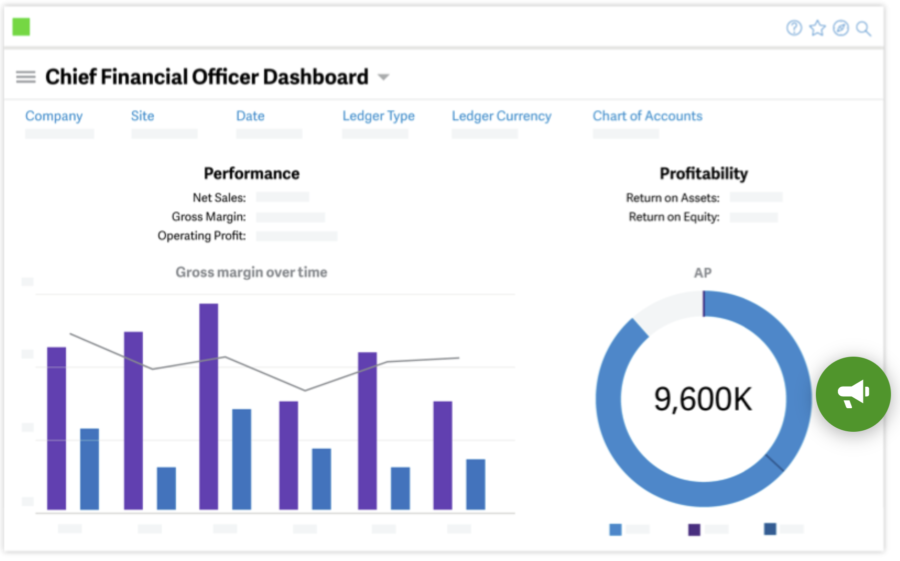
Scalability with Multiple Lines of Business
Sage X3 is built with scalability in mind, whether your business already includes several service lines or subsidiaries, or you plan to grow in the future.
The software allows you to separate your subsidiaries under one corporate umbrella into stock sites, financial sites, and other platforms. You can run them all as separate brands with separate goals while also splitting internal dashboards from customer-facing sites. However, these sites can still share relevant information back and forth — such as customer, supplier, and general ledger (G/L) data — for additional analytics capabilities.
Presented as a platform-agnostic tool, Sage X3 makes it easier for businesses to acquire companies with different business models and tech portfolios over time. The software is known for its high customization as well. Given the right plan and experts to carry it out, the tool can be built out and adjusted to meet the needs of different business lines.
Sage X3 already includes industry-specific modules. If you work in these particular industries, no additional compliance measures or customizations need to be added to the tool:
- Food & beverage
- Process manufacturing (specifically for pharmaceuticals and cosmetics)
- Discrete manufacturing
- Distribution
- Chemicals
- Services
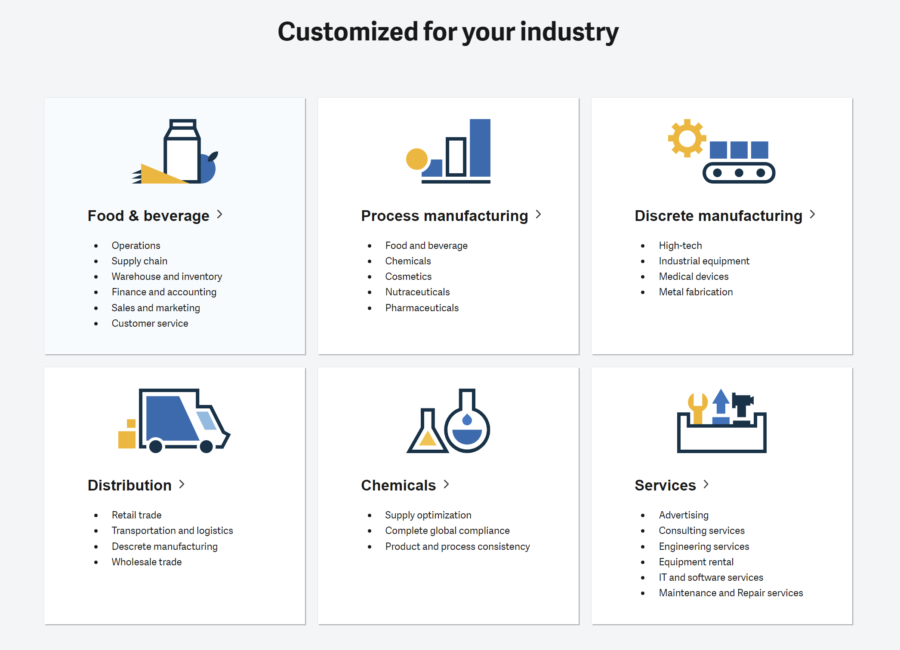
Fully Integrated and Automated Processes
Sage X3 offers fully integrated web services, which makes it possible to derive useful customer and process analytics from all websites and customer databases in a company’s portfolio. The focus on web integration also makes step-by-step process automation possible across business operations. Some examples of integration and automation in action include:
- Traceability for inventory, financial data, and manufacturing transactions across a product’s life cycle
- Order automation to the point of shipping and delivery
- Production management via bill of materials (BOM) planning, shop floor control, quality control, and project management features on X3 dashboards
The Cons of Sage X3 ERP
Difficulty of Custom Configurations
Although the tool is considered highly configurable, some users express frustration about how difficult it is to code custom configurations into the system. Out of 33 reviews on Gartner Peer Insights, approximately 28% of users comment on the difficulties of configuration and managing those configurations in Sage ERP software.
Some of the more specific configuration concerns from customers include the following:
- The difficulty of using and exporting Sage’s Crystal Reports leads many companies to do custom development for their reporting needs.
- Sage X3 focuses on six industry categories of operations, so many companies need to build custom tools for industries that go beyond those categories.
- Sage X3’s core language is a proprietary 4GL language. Few companies have the in-house experts to manage configurations in this language, leading them to seek out consultation and implementation from third-party vendors.
Concerns with Customer Support
With difficult customizations, some customers seek out strong customer support from Sage. However, user reviews have highlighted that the customer support offered by Sage is lacking in several key areas:
- Support tickets often go untouched by Sage experts for “days” and “weeks” at a time with no follow-up communication.
- Sage’s user community misses out on a forum approach for self-service and problem-solving.
- Sage customer service representatives often don’t have the technical, localized, or industry-specific expertise to provide the assistance customers need.
Because the customer service structure leaves some of Sage’s customers frustrated and lost in their configuration and implementation questions, they often hire third-party consultants to manage and troubleshoot within their systems.
Limited Quality Controls
With high levels of customization comes the potential for high levels of user error and diminished quality.
Some customers comment on the limited quality controls in Sage ERP software, noting that vague error message descriptions complicate the troubleshooting process and often lead to additional user errors down the road.
Other customers comment on how simple it is to change a code by clicking in the wrong section of the tool; they attribute this confusion and potential for error to the large number of X3 modules that overwhelm the average system user.
Selecting the Right ERP for Your Business
Sage X3 is a competitive solution in the ERP market, but that doesn’t mean it’s the best fit for your organization.
Dozens of ERP software and consulting firms offer a wide range of capabilities and pricing packages. Unless your team is well-versed in ERP implementation and your particular business strategy needs, it can feel challenging to select software that actually fits your goals.
Use the resources below to learn about other top players in the ERP space and how you can customize their platforms to work with your company’s existing business pain points.
Other Top ERP Tools to Consider
Oracle NetSuite ERP: The Pros and Cons
SAP ERP Software: S/4HANA Cloud Review for 2021
Industry-Specific Features to Consider
Key Features of Healthcare ERP Solutions
Essential Features in Foodservice ERP
Helpful Resources for ERP Selection
TechnologyAdvice’s ERP Software Selection Tool
The post Sage X3 ERP Software: The Pros & Cons for 2021 appeared first on CIO Insight.
topBest ERP Software & Systems for 2021
Posted in: Enterprise, Enterprise Apps, enterprise resource planning, ERP, top ERP - Jul 12, 2021
Enterprise resource planning (ERP) platforms have long been the backbone of the large enterprise. Back in the nineties, it was common to hear horror stories of years-long implementations, lawsuits, and a general lack of results. Nevertheless, the implementation process began to simplify over time. In particular, cloud-based ERP made these platforms more accessible to small and midsize enterprises. Today, the best ERP software and systems are central to the enterprise application space.
Key Features
ERP suites vary heavily in their emphasis, intended market, and functions. Even so, certain functions are key to most. These include:
- Integration: The tentacles of ERP extend from top management to the factory floor. The ability to integrate easily is key.
- Automation: The ideal ERP solution needs to facilitate reporting, interaction, alerting, and data transfer automatically or on schedules.
- Data Analysis: Most ERP tools include some form of analytics, but some are more basic than others.
- Reporting: Flexible, infinitely customizable reporting is an essential feature for top management, financial managers, and compliance.
- CRM: Many customer relationship management (CRM) tools remain free-standing apps or platforms. However, most ERP vendors now include CRM as part of their suite.
- Accounting: One of the most vital functions for any ERP is dealing accurately with the money: ledgers, financial records, and more.
- HR: Human Resource Management should integrate well into any ERP suite.
Where is HRIS headed in 2021? HRIS Trends for 2021: The Future of HR Management
Product Selection Tips
ERP projects are notorious for their complexity. Unquestionably, a wrong buying decision results in integration and implementation phases that last months — with only minimal business benefit. Therefore, rigorous selection is vital.
Here are some key tips:
- Favor ERP solutions with a proven track record in your own industry. Vendor promises to “figure out your industry” can easily run aground. As a result, the best ERP software often come with customized features that closely match existing processes.
-
Ensure your potential ERP solution easily integrates with existing platforms, operating systems, and business applications. If you already have a successful customer relationship management (CRM) application, and an ERP vendor says you need to switch if you use them, then strike that vendor off the list.
- Clearly define the functional areas you wish to improve and the business goals you wish to attain. The initial urge may be to seek one system to rule them all. Resist that urge and focus your evaluation of ERP options on mission-critical needs. Significantly, most ERP platforms allow additional integrations as your needs grow.
- Skip the buzzwords like artificial intelligence (AI) and Internet of Things (IoT). These features are often nice to have, but they’re typically not mission critical.
- Don’t treat ERP the same as the roll out of a small SaaS application. From system specification to ongoing support, experienced project management is essential. In general, ERP implementation requires its own team with members that may have to stay on the project for months, if not years.
Top Vendors
CIO Insight considered many different ERP applications. Given that, here are our top picks in no particular order:
SAP S/4HANA
Value Proposition:
 SAP S/4HANA Cloud is an ERP system with built-in intelligence, including AI, machine learning, and advanced analytics. Its aim is to help transform business processes with intelligent automation built for the cloud. Above all, this ERP platform runs on SAP HANA. Its in-memory database offers real-time processing speeds and a simplified data model.
SAP S/4HANA Cloud is an ERP system with built-in intelligence, including AI, machine learning, and advanced analytics. Its aim is to help transform business processes with intelligent automation built for the cloud. Above all, this ERP platform runs on SAP HANA. Its in-memory database offers real-time processing speeds and a simplified data model.
Key Differentiators:
- The big one is HANA, which SAP has been working on for more than a decade.
- Solutions tailored to many different vertical markets and industries, including best practices and customized functions.
- Available in public/private cloud, hybrid, and on-premise deployments.
- Embedded AI, analytics, and intelligent process automation.
- Consumer-grade user interface.
- Processes that support monetizing subscription-based business models.
- Universal parallel accounting allows companies to prepare and present financial statements according to different sets of accounting standards.
- Bot environment technology services with SAP Intelligent Robotic Process Automation 2.0.
Oracle Fusion Cloud ERP
Value Proposition:

Oracle Fusion Cloud Enterprise Resource Planning offers a set of enterprise finance and operations capabilities. Further, Oracle is directed towards touchless operations, continuous forecasting, and an enhanced user experience. Machine learning and artificial intelligence investments in each update are designed to enable CFOs and their finance teams to shift from an operational to a more strategic mindset.
Key Differentiators:
- Oracle Cloud ERP is delivered as a service, which allows the company to ship hundreds of new features to its 7,700+ customers every quarter.
- Recent innovations include Intelligent Account Combination Defaulting, Intelligent Performance Management, and additional digital assistants — including an expanded collaboration platform with Microsoft Teams.
- Native integration to the broader Oracle Fusion Cloud Applications Suite, which includes SaaS applications for supply chain, human resources, and customer experience.
- Embedded analytics and reporting.
- Industry-focused solutions.
- Oracle and its partners offer tools to determine the financial advantages of a cloud ERP project.
Infor
Value Proposition:
 Infor offers industry-specific ERPs and Industry CloudSuites to manage end-to-end processes for enterprises seeking digital solutions. To that end, functionality for each industry (including best practices for operational workflows) is built-in, eliminating the need for modifications.
Infor offers industry-specific ERPs and Industry CloudSuites to manage end-to-end processes for enterprises seeking digital solutions. To that end, functionality for each industry (including best practices for operational workflows) is built-in, eliminating the need for modifications.
Key Differentiators:
- Infor Cloud ERP solutions are deployed using Amazon Web Services (AWS).
- Infor LN is the enterprise ERP for discrete manufacturers in asset-intensive or mission-critical industries like automotive, aerospace, high tech, industrial, engineering, and construction.
- Aimed at service-based organizations, Infor Financials & Supply Management is tailored for healthcare, public sector, and financial or professional services.
- Infor M3 is for process and distribution industries such as chemical, distribution, equipment, fashion, and food and beverage companies.
- The company also provides SMB cloud ERPs: SyteLine, Sun Systems, and SX.e.
- Industry-aligned analytical content is embedded, including pre-built reports, dashboards, KPIs, and more.
- Standards-based security, risk, and failover management, attack prevention, and processes.
- Preconfigured industry Implementation Accelerators.
IFS Cloud
Value proposition:
 IFS Cloud is a single product that delivers solutions across ERP, service management, and enterprise asset management. Moreover, IFS Cloud combines industry and functional strength with intelligent and autonomous capabilities whether it’s deployed in the cloud or in-house.
IFS Cloud is a single product that delivers solutions across ERP, service management, and enterprise asset management. Moreover, IFS Cloud combines industry and functional strength with intelligent and autonomous capabilities whether it’s deployed in the cloud or in-house.
Key Differentiators:
- Used in browsers on Windows, Mac, iOS, or Android devices.
- Configurable dashboards provide a view of the information tailored to individual needs.
- Native mobile apps are available for field service, maintenance, warehouse data collection, CRM, time and expense reporting, approvals, and more.
- Chat bot to perform everyday tasks using conversational voice or text.
- The acquisition of Axios Systems IT Service Management (ITSM) capabilities extends IFS Cloud into Enterprise Service Management.
Microsoft Dynamics 365
Value proposition:
Microsoft Dynamics 365 unifies CRM and ERP capabilities along with purpose-built applications that help manage specific business functions. Additionally, Dynamics 365 simplifies the licensing of business applications with the primary licensing method by subscription.
Key Differentiators:
- Optimized for midsize businesses with core business needs.
- Helps organizations integrate their financials, sales, purchasing, inventory, projects, services, and operations.
- Cloud and on-premises deployments.
- Via HoloLens, Dynamics 365 produces new environments and visualizations where physical and digital objects co-exist and interact in real time.
- Multiple users can access Dynamics 365 applications through a shared device login.
- Multiple business applications are available at a reduced price.
Acumatica
Value proposition:
 Acumatica delivers flexibility, efficiency, and continuity of operations to small and midmarket organizations. In fact, the entire team can access the platform from anywhere at any time. Integrate collaboration tools, conferencing solutions, and business applications with the platform. It features high availability, frequent backups, and multiple data storage locations to protect against disasters.
Acumatica delivers flexibility, efficiency, and continuity of operations to small and midmarket organizations. In fact, the entire team can access the platform from anywhere at any time. Integrate collaboration tools, conferencing solutions, and business applications with the platform. It features high availability, frequent backups, and multiple data storage locations to protect against disasters.
Key Differentiators:
- Acumatica’s pricing model offers flexible licensing and deployment options and is easily expanded for a growing organization.
- The Acumatica ERP system includes integrated functionality for accounting and financial management, CRM, distribution and manufacturing planning management, retail, e-commerce, and field service.
- Core components operate in the background so users focus their attention on workflows, productivity, and business logic.
- Customizable to the way you do business.
- System functions manage administration and configuration settings such as security, multiple languages, and multi-tenancy, as well as integration with reporting, document management, user interfaces, and notifications.
- Create custom reports and dashboards.
- Automated workflows.
Kinetic
Value proposition:

Previously known as Epicor ERP, Kinetic is a cloud-based enterprise resource planning system that launched in June. Epicor has long specialized in manufacturing, therefore its new ERP software offers advanced project and production management features focused on the needs of end-to-end supply chain industries. By and large, Kinetic’s browser-based applications simplify global supply chain management processes and regulatory compliance alike.
Key Differentiators:
- This completely browser-based application is accessed from any device, offering the ability to manage contacts, leads, and customers from anywhere.
- Application Studio allows companies to create layers and add or change components, rules, and events in a drag-and-drop, low/no-code environment.
- Epicor EDI offers purpose-built API endpoints to support real-time connectivity and error messages.
- Manage territories, teams, and forecasts from one place.
- Designed to meet the FDA software validation needs of medical device manufacturers, and supports CMMC regulations for aerospace and defense.
SYSPRO
Value proposition:
 SYSPRO offers ERP software designed for manufacturers and distributors. It is deployed on-premise, in the cloud, or accessed via a mobile device. In particular, SYSPRO Enterprise Resource Planning is well suited to outbound distribution control activities, as well as inbound supply chain management.
SYSPRO offers ERP software designed for manufacturers and distributors. It is deployed on-premise, in the cloud, or accessed via a mobile device. In particular, SYSPRO Enterprise Resource Planning is well suited to outbound distribution control activities, as well as inbound supply chain management.
Key Differentiators:
- SYSPRO ERP includes modules for financials, warehouse, and inventory management.
- As well as the usual ERP functions, it includes CRM designed specifically for manufacturers and distributors.
- Spans the supply chain and all business operations.
- Decades of manufacturing experience provide a highly tailored application that integrates with MES and shop floor systems.
The post Best ERP Software & Systems for 2021 appeared first on CIO Insight.
topDaman News and Events
This showcases our company news and upcoming events. Please check back as this page will change frequently.



