News
Best Agile Project Management Tools for 2021
Posted in: agile, Agile Project Management, Asana, ClickUp, Collaboration, Enterprise Apps, github, IT Strategy, JIRA, monday.com, Project Management, Targetprocess, Wrike - Aug 25, 2021Agile project management has grown in popularity for software development teams globally, but also for other businesses that balance multiple projects and deadlines.
With the growing number of agile adopters, many business technology companies have developed agile project management tools, or software that aids in iterative communication, collaboration, deadline management, and deployment.
Because agile project management tools can include any combination of the agile features included in this article, it’s difficult for prospective customers to research their options and find the solution that best fits their needs.
To guide your decision-making process, read on for the best tools in the project management sphere and the areas in which each tool outshines its competitors.
More on this topic: COVID’s Impact on Agile Project Management
Top Agile Project Management Tools for Your Business
- What are Agile Project Management Tools?
- Top Agile Project Management Tools
- Who Needs Agile Project Management Solutions?
- Key Features of Agile Project Management Software
- Tips for Choosing an Agile Project Management Solution
What Are Agile Project Management Tools?
Agile project management is a popular project management methodology in the specialist-client relationship that focuses on frequent iterations of project deliverables, constant and open communication, and openness to project scope changes and fixes over time. Agile PM tools are software platforms that assist the team in creating and delivering on project goals with an agile approach.
These tools are designed to help the project team collaborate with an external client or an internal ops team. Although agile project management platforms are often used for communication and timeline updates, collaborative creation frequently happens on them, too.
Agile vs. Waterfall Methods: Agile vs. Waterfall: Differences in Software Development Methodologies
Top Agile Project Management Tools
Wrike 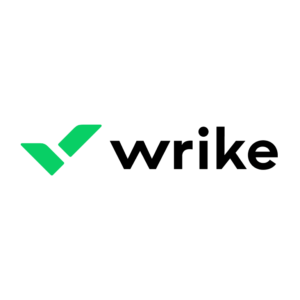
Best for Gantt Charts, Timelines, and Spreadsheets
Wrike is an agile collaboration tool that provides basic project templates, reporting, communication integrations, and other key project management tools. Its user interface focuses less on design elements and more on diverse features and views. Users are most often drawn to the detailed Gantt chart and timeline offerings that go beyond the product features of most similar tools.
Its subscription packages increase in price quickly. However, Wrike offers a fairly robust free version that could be a good fit for teams that don’t require certain advanced features like shareable dashboards and additional integrations.
Features:
- Live activity stream and real-time updates across global, project, and task levels
- Interactive board, spreadsheet, and timeline views
- Cloud storage and productivity integrations
- Enterprise security features, such as SSO and 2FA
- Custom workflows and user groups
Asana 
Best for Built-in Communication
Asana is a leading collaboration platform that excels in setting and communicating expectations across agile teams. The embedded messaging system and process management—through rules, forms, templates, and approvals—help users at all levels to update others on their progress.
Several of the other agile collaboration tools on this list integrate with external messaging platforms like Slack, but with Asana, messaging and communication are natively built into the software. Note that Asana has a Slack integration, though.
Although Asana does offer a free version of its software, the features within that package are limited and do not include tools like reporting, admin console, or private team management.
Features:
- Unlimited projects, tasks, messages, and activity logs
- Unlimited file storage space
- List, board, and calendar view options for project and deadline management
- Quality assurance through goal setting, a custom rules builder, and custom fields locks
- Over 100 free integrations available
monday.com 
Best for Friendly UX
monday.com is a collaboration platform that offers several similar features to competitors like Wrike and Asana, but its focus on simplified user experiences sets it apart. The dashboard and data viewpoints are flexible, but more important than that, monday.com offers dozens of productivity templates that can be customized and combined to fit specific projects. Existing templates limit coding requirements and give newer developers and non-developer teammates alike a starting point for project development.
Although monday.com is primarily designed for project management in agile groups, the free tier is a strong productivity suite for individual users that simply need a tool to help them better manage personal deadlines, data, and projects.
Features:
- Over 200 productivity templates included
- Timeline, Gantt, chart, and calendar views available
- Automation actions available in standard, pro, and enterprise tiers
- Integrations available in standard, pro, and enterprise tiers
- Advanced security and governance features available in enterprise package, including GDPR and HIPAA
Jira Software 
Best for Integrations
Most agile software platforms include a few dozen integration opportunities, but Jira was actually designed with integration as a core offering. Whereas most products in the agile PM software market offer 100 to 200 integrations, the Atlassian Marketplace for Jira includes over 3,000 integration choices.
Parent company, Atlassian, also extends Atlassian Open DevOps to Jira Software customers. This solution is preconfigured to include a combination of the company’s top products and third-party integrations as an out-of-the-box solution for teams that opt in.
Jira also offers one of the strongest free package versions, including features like backlogs, reporting, customizable workflows, integrations, automation, roadmaps, dependency management, and basic security — all at no additional cost.
Features:
- Admin controls, such as domain verification, account capture, and session duration management
- Long-term project planning through roadmaps
- Reporting and customizable workflows
- Security features, such as SSO, password policies, encryption, mobile device management, and disaster recovery
- Capacity planning and project archiving in premium and enterprise packages
Targetprocess 
Best for DevOps Teams
Targetprocess can be used in several different agile scenarios, but it’s actually best suited for internal software development or project management, most commonly known as DevOps. The idea behind Targetprocess and similar DevOps tools is to make information easily accessible to all users, regardless of account access level. Further, this tool enables communicating all data and project changes quickly and effectively to stakeholders across departments.
One of Targetprocess’s core offerings is product management, or several features that ensure Targetprocess users and non-users within the same company receive relevant, timely information on project launches. These features include backlog prioritization and grooming, release planning and estimation, and service desk and ticketing management.
Targetprocess itself is limited in some areas, such as analytics and templates, but its two-way integrations and partnerships with platforms like Azure DevOps and Atlassian Jira Software help to fill in the gaps.
Features:
- Offers the Scaled Agile Framework (SAFe) and Large-Scale Scrum (LeSS) solutions to customers
- Two-way Integration with tools like Azure DevOps and Atlassian Jira Software
- Service Desk app to collect feedback and suggestions from stakeholders without user accounts
- 24/7 security monitoring and GDPR compliance-driven encryption
- Customizable fields, rules, practices, rich domains, and mashups
ClickUp 
Best for Buyers on a Budget
ClickUp has quickly proven itself a strong solution for businesses that don’t want or can’t make a huge investment in additional software. The free version of ClickUp is more comprehensive than most free agile project management platforms, including features like unlimited users, unlimited tasks, two-factor authentication (2FA), 24/7 support, and 100mb of storage space.
ClickUp’s unlimited, business, and enterprise tiers offer a few additional features, particularly in the realms of security, advanced user management, and integrations. But the free package offers unlimited users, so even larger enterprises can test this software without investing in dozens of seats.
The software has also saved some users money because it combines the features of other product types into one platform. Some products it has been known to replace for customers include Trello, Airtable, Todoist, Microsoft Excel, and Jira Software.
Features:
- Unlimited tasks and users, even in the free version
- 2FA, guest and user permissions management, and private space management
- Timeline, workload, table, and Gantt views available
- Task and document management
- Goal development and monitoring across users
GitHub Project Management 
Best for Open Source Development and Collaboration
Github is a well-known community of software developers that use Git as version control for community software development. But what most users don’t know is that GitHub offers project management for enterprises, or the ability to privatize workspaces so development teams can code and collaborate separately from the greater community. Out of all of the software options on this agile list, GitHub is perhaps the most flexible, with an open source format limited by little more than the expertise of your team.
Some of the top features in the GitHub Project Management Solution include product backlogging and dashboards, sprint planning and visualization, and workflow automation. The open source format also makes customized security solutions easier for your team, with code scanning in the developer workflow, custom queries, and automated monitoring.
GitHub is a strong solution for mature developer teams, but if your team lacks coding expertise, a more templated solution may be a better fit.
Features:
- Collaborative coding and real-time updates
- Workflow automation with iterant security and dependency monitoring
- Adaptable open source code and workflows from the open source community
- Scaleable policies with traceability through deployment
- Learning Lab for developer-led learning and coding
Other Agile Tools to Consider: Best Agile Software & Tools for Project Management
Who Needs Agile Project Management Solutions?
Small and Midsize Companies
Agile tools are a great, affordable way to make sure all team members in a smaller organization are aligned on tasks, communication, and deadlines.
Smaller Teams Within Larger Enterprises
Agile tools don’t fit well with larger enterprises but can work really well for smaller teams within the organization. Tools that feature robust reporting and visualization features are especially helpful when communicating project progress internally and externally.
Software Development Teams
Whether they’re developing for internal company needs or for an external client, software development teams can benefit from the organization, iterative design, and single-platform communication that many agile solutions offer.
Third-Party Software Consultants and Developers
Although they are not the primary developers or engineers behind the customer software, third-party consultants can benefit from an agile methodology when guiding customers through software customizations and projects. These tools focus the timeline, hold both parties accountable, and ensure everyone has access to the same documentation and project updates.
Employees Who Work in Sprints
Agile project management is typically associated with software and technology development, but iterant “sprint” style project management can be used in projects ranging from internal events planning to content creation. Users who work on regular sprint timelines with set deadlines and expectations can benefit from agile software, especially collaboration and productivity tools.
Key Features of Agile Project Management Software
Real-Time Updates and Versioning
Many agile solutions are hosted on a public or private cloud, so project changes are updated in real time for all users. However, project management tools also lean heavily on version control and archiving, making it easy to refer to or even revert back to a previous version from an older project iteration.
Communication, Notification, and Threading
Agile tools offer third-party integrations or embedded tools to make communication possible amongst teammates. Typically, these features offer customizable notifications and threading, or the ability to only tag and notify users who are needed on that particular thread of the project.
Task Assignment and Management
An important quality of agile tools is task management, or the ability to delegate tasks and subtasks to different team members. Not every user should be able to sign off on all tasks, but it should be clear to all users who is responsible for each task and what kind of progress they’re making.
Collaborative Coding and Content Creation
An all-in-one agile platform includes a collaborative workspace where teammates can move beyond discussing project tasks and actually make the updates to code, data, and overall project details as needed.
Navigable Dashboards
Not all users will be experienced developers, so navigability and at-a-glance details are good features to help everyone keep up with project updates and progress. Several platforms offer customizable dashboards, making it possible for users to adjust their primary panels based on their project roles and requirements.
Reporting and Other Visualizations
In agile platforms that offer collaborative content creation and workspaces, users can typically extract that data and create reports or data visualizations at each step of a project. This visual information can help less technical members of the team visualize what’s happening. it can also help with progress reporting to external stakeholders who don’t have regular access to agile platforms.
Learn More: What is Data Visualization?
Release Planning and Deadline Management
One of the quintessential factors of agile project management is planning and managing iterative deadlines. Simple calendars and messaging software can help users to discuss these deadlines, but Gantt charts, timelines, and other estimation tools in agile software help everyone to see deadline shifts, dependencies, and contingencies. Further, they display what users are completing each subtask leading up to a deadline or new release.
Issue Tracking
Agile development is all about iterative development. But more importantly, it’s about the flexibility to address concerns and scope changes as needed. Issue tracking is a common agile platform feature that helps agile teams flag potential problem areas. Further, issue tracking can also include automated monitoring within the platform.
Considering Security: Why is Risk Management Important?
Automation Pipelines or CI/CD
Although not every agile tool offers automation pipelines, they’re a great feature for teams that want to ensure smooth deployments, limit user error, and juggle multiple projects at once. Automation pipelines are particularly useful for DevOps teams that need continuous integration (CI) and continuous development (CD), or CI/CD.
More on DevOps Tools: Best DevOps Tools & Software of 2021
Tips for Choosing an Agile Project Management Solution
Consider Price Point
Some of the best agile tools come at higher subscription costs, but several tools offer free versions or free trial periods with limited features. Look for the free tiersof popular agile options and take a closer look at the features included. Depending on your needs, you may not need to heavily invest to optimize your agile toolkit.
Research Integrations With Other Business Software
Most agile tools integrate well with other business software because of the goal to assist with project development, but some tools offer more pre-built integrations than others. Before you commit to a solution, take a look at its integration library and review integration opportunities for business software you already use in your development workflow.
Look for Customizability
Open source tools are the clear winners for customizability, but most agile software offers some customizable features for developers. If your industry use cases are highly specific, you’ll want to find a solution you can customize accordingly.
Think About Your Primary Users
Who will be the primary users of the software? Chances are, they’re already familiar with some of the solutions on the agile product market, or they know the kinds of questions you should be asking vendors while you search. Talk to these stakeholders and figure out the main pain points the software should help them solve.
Read Next: What Does Digital Transformation Mean for IT?
The post Best Agile Project Management Tools for 2021 appeared first on CIO Insight.
topWhy Is Risk Management Important?
Posted in: board and C-level engagement, enterprise risk management, ERM, IT Strategy, management, risk management, Security - Aug 24, 2021Enterprise risk management done correctly can mitigate different types or levels of risk. Depending on the industry and group, risk management should address the organization’s business needs and respond to any risk event.
At best, risk is challenging to handle at any business level. But enterprise risk management streamlines the company’s risk portfolio.
Read more: What Is Enterprise Security Management?
What Is Enterprise Risk Management?
Enterprise Risk Management (ERM) is the core principles and practices to guide a company through uncertain events. It provides a response and strategy to help the business when an event occurs. Today, many Fortune 50 companies have a Chief Risk Officer (CRO) or equivalent. The role of a CRO is to establish an effective risk plan and response for the organization.
“To get started on an ERM plan, businesses must define their core operating objectives and then identify the risks that exist to these core operating objectives and strategies,” writes Matt Kunkel, CEO of LogicGate, in an article for Forbes. “An ERM plan should seek to mitigate these risks.”
Successful risk management practices should not be complex. Unfortunately, organizations tend to overreact every time a risk event happens. Rational, simple decision-making before, during, and after something occurs will help deliver a solution that works and keeps the business operating.
Risk Management Team
Over the past several years, the need for internal risk management teams has become vital to organizations’ success. Along the same lines, executive team buy-in is critical to the success of risk management. Executives should participate by asking the right questions to the core risk management team.
If the enterprise risk team is merely considered a project team, the enterprise effort will fail.
If the enterprise risk team is merely considered a project team, the enterprise effort will fail. Enterprise risk teams are not project teams; they need to be aligned and directed by the executive team and the board as a continuous function of the company.
Enterprise Risk Management Programs
Understanding risk management programs will help corporations execute better responses to multiple threats. The following are a few basic things needed for success.
Industry Requirements
Industry requirements assess the business area and then match the appropriate risk training or certifications. The risk management team should always consider sector-appropriate requirements when putting together a plan.
Check out the Best Risk Management Software for 2021
Training
Risk training is essential for companies. Further, the training should be tiered to meet the requirements of each area. Follow-up training is key to keeping everyone aware of risks and mitigating them for each department.
Companies can escalate the risk training when an event occurs. A good rule of thumb is to assess the risk event and ask the right questions before reacting, especially if it is a new unknown risk.
Certifications
Risk certifications should be a requirement for individuals directly responsible for risk management. Be careful to balance the business needs to what’s required.
Maintain Focus
Remember, focus on the right things. Reactionary risk management causes chaos in the entire organization. If the staff senses something is wrong, they will react accordingly.
Communication
Have a simple, structured communication and response plan. When a risk trigger is determined, a direct response will generate a higher degree of success. Overcomplicating the message and response will cause more confusion.
Risk Management Consulting Firms
Be careful when contracting an external party to handle ERM. Outside firms should guide and continue to strengthen the businesses risk management for the company. Firms offering an end-to-end solution need evaluation and accreditation before providing any long-term solutions.
Landmines and Rabbit Holes
There are landmines and rabbit holes with every risk management effort. Stepping back to reassess a situation may take time away from the response, but will ultimately generate better results.
Landmines explode when something triggers the risk. Most risk teams spend too much time outlining the worst-case scenario. Avoiding risk landmines by focusing on the short-term cause and effect will simplify the process.
Rabbit Holes start as productive initiatives and end up as something else. If the risk discussion becomes circular, table it and move on. Surprisingly, looking at another subject may answer the response intended by the rabbit hole.
Implementing ERM
Filling a business’s need for enterprise risk management will provide an excellent roadmap to meet expected and uncommon threats. As such, ERM should be required practice for all organizations.
Have a team or a plan in place to meet the threats of the 21st century — don’t wait until an event occurs. By being prepared, any business can bounce back from a risk event.
Read next: Top Cyber Security Threats to Organizations
The post Why Is Risk Management Important? appeared first on CIO Insight.
topWhat Does a Next Generation Firewall Do?
Posted in: firewall, IT security, IT Strategy, next generation firewall, NGFW, Security - Aug 23, 2021While most of the world is full of good-intentioned, trustworthy people, there is a huge number of bad actors out there that want to take down your systems and get their hands on your hard-earned money or data. That’s why next-generation firewalls are an important part of modern cyber security strategy.
With so many organizations converting to a hybrid workforce, businesses are more vulnerable to cyber threats than ever. Learn how a next-generation firewall can protect your business.
Read more: Top Cyber Security Threats to Organizations
What Is a Next-Generation Firewall?
A firewall is a software or hardware system designed to protect computer networks from being accessed by unauthorized parties. The name “firewall” is used because fire usually impedes the progress of something — in this case, it impedes the progress of an attack on a network.
A NGFW stops complex attacks by enforcing security regulations at the application, port, and protocol levels.
When it comes to security, a next-generation firewall (NGFW) goes beyond a typical stateful firewall. A NGFW is a type of firewall that can identify and stop complex attacks by enforcing security regulations at the application, port, and protocol levels. Like a traditional firewall, it can be implemented in either hardware or software.
What Does a Firewall Do?
A firewall works like a traffic guard at your computer’s entry point or port. Only trusted sources, or IP addresses, are allowed in. IP addresses are important because they identify a computer or source, just like your postal address identifies where you live.
Firewalls are the first line of defense against external attacks, and keeping them healthy is crucial for your network security. Not only do they keep malware and hackers at bay, but they also provide a solid defense for your data resources.
Read more: How a Cybersecurity Incident Hurts Your Brand
Vulnerabilities in the firewall can lead to intellectual property theft, damaging file deletions, or business interruptions due to cascading effects. Keeping up to date with the newest security upgrades and patches is a must.
At the consumer level, some people use their router as a firewall appliance. Because routers have minimal security features, they’re not recommended for individuals, and are entirely inappropriate for business application. The question then becomes: What is the best way to create an efficient and effective firewall for your systems?
What Are the Functions of a Next-Generation Firewall?
Firewalls are created for one purpose, and that is to allow/deny traffic from different ports and IPs. This is what a next-generation firewall should do, according to eSecurity Planet:
- Deep Packet Inspection (DPI): DPI can identify and block unsafe packets at the application layer. In this way, DPI is goes beyond the stateful inspection of traditional firewalls.
- Intrusion Prevention Systems (IPS): IPS will inspect the contents of traffic and look for patterns of malware or malicious traffic. Formerly a standalone product, IPS can also remove suspect traffic from the network.
- Identity Awareness: A NGFW’s ability to recognize identity enables administrators to apply firewall rules more granularly, targeting specific groups and users.
Next-Generation Firewall vs. Traditional Firewall
Both next-generation firewalls and traditional firewalls strive to safeguard an organization’s network and data assets, but there are a few distinctions.
In a traditional firewall, traffic is regulated based on port, protocol, source address, and destination address. Its core functionality is packet filtering, stateless inspection or stateful inspection, and virtual private network (VPN) support.
To guard against more complex attacks, NGFWs have multiple levels of protection built in. They also provide application-level control and intrusion prevention.
Who Needs a Next-Generation Firewall?
A strong firewall is the foundation of every company’s network security. Any traffic wishing to join or exit the corporate network must first travel through the firewall, allowing it to filter out any traffic that might jeopardize the organization’s systems or security.
A truly robust security strategy goes beyond the firewall; consider implementing zero trust security.
Because they can combine the work of antiviruses, traditional firewalls, and other security software into a single solution, NGFWs can be a low-cost alternative for enterprises seeking to improve their basic security. However, a truly robust security strategy goes beyond the firewall; consider implementing zero trust security.
How Do NGFWs Support Security Best Practices?
The goal of any firewall is to keep attackers out of the network while also protecting systems and data. NGFWs should be able to deliver on the following:
- Advanced security and breach prevention
- Visibility over the whole network
- Flexible management and deployment options
- Rapidity of detection
See also: Top Next-Generation Firewall (NGFW) Vendors for 2021
The Value of Next-Generation Firewalls
In the present era, having a next-generation firewall is vital. Daily, threats to devices and networks are evolving. A NGFW’s adaptability safeguards businesses from a far larger range of attacks than a traditional firewall. Security experts should carefully evaluate the advantages that NGFWs may bring, as there is a lot to gain.
The post What Does a Next Generation Firewall Do? appeared first on CIO Insight.
topTop Cyber Security Threats to Organizations
Posted in: accidental insider incidents, advanced persistent threats, credentials/passwords, cyber threat, external attacks, external threats, insider threat, internal threats, IT Strategy, phishing, Security, shadow IT, social engineering - Aug 23, 2021Cyber security threats are a constant for organizations, whether they do business with the public or other organizations. Cyber threats are malicious attempts to gain unauthorized access to an organization’s network, and the resources on the network.
Cybercriminals or hackers somewhere in the world are constantly attempting to infiltrate an organization’s network, and these criminals pose a constant threat. Cyber threats can easily become cybercrimes if organizational leadership does not champion a cyber security program.
Leadership Shapes the Cyber Security Culture
It’s imperative that organizational leadership and senior management give the required manpower, training, and tools to mitigate cyber threats. Without support and buy-in from upper and middle management, an organization may expose itself to any number of cyber threats.
In 2020, cyber threats turned into mass data breaches that compromised user accounts, email addresses and credit card information. Some of this information was sold on the dark web.
Cyber Security Challenges
Organizations must be vigilant in keeping cyber threats from becoming cybercrimes. Cyber threats are only prevalent today because they keep making money for cybercriminals. Cybercriminals value information that can generate immediate revenue, either directly or when sold on the dark web. They especially value the following types of business information:
- Banking credentials
- Critical info about customers, vendors, and staff
- Trade secrets
- Information that can damage an organization’s reputation
Cybercriminals are motivated by the potential for stealing financial and intellectual property information; organizations must be equally motivated to eliminate or mitigate any cyber threats.
Cybercriminal Targets
Cybercrimes are estimated to reach $10.5 trillion in damages annually by 2025, according to Cybersecurity Ventures. Further, Coalition found that ransomware was responsible for 41% of the cyber insurance claims payouts in the first half of 2020.
Any organization or person can be the target of a cybercriminal, but these criminals tend to favor soft targets with a higher potential payout. The most vulnerable organizations need to ensure management is fully invested in a sound cyber security program. According to CDNetworks, these are the most vulnerable industries:
- Small businesses
- Healthcare institutions
- Government agencies
- Energy companies
- Higher education facilities
Whether leadership is managing a financial institution or a small business, management staff must have a working understanding of cyber security risks in order to mitigate cyber threats.
Management personnel can ensure cyber security best practices are implemented by accessing sites like Center for Internet Security (CIS) or National Institute of Standards and Technology (NIST) to compare their current cyber security practices.
Popular Cyberattacks
Being keenly aware of the most popular cyberattacks should be part of the required annual security training for any organization. Cyber threats can occur internally or externally.
Internal Cyber Threats
These are the top internal cyber threats, according to Endpoint Protector.
- Unauthorized data sharing: Sharing sensitive data with an external entity that does not have need-to-know privileges.
- Shadow IT: Using unauthorized third-party software.
- Unauthorized devices: Using an unsanctioned, unsecure device at work. USB sticks are a common example of this threat, but it can also include adding personal devices to the business network, or bringing an unsanctioned device into a secure area.
- Theft of property: When sanctioned devices that may contain sensitive information, such as company laptops or phones, are not returned to the office.
External Cyber Threats
These are the top five external cyber threats.
- Internet of Things (IoT): Weak passwords, lack of patching, and IoT skill gaps make this technology extremely vulnerable to an outside attack, according to Thales.
- Phishing: When cybercriminals pose as a trustworthy source and contact a user via email, phone, or text. The goal of phishing is either to directly obtain sensitive information via social engineering, or to infect the network with malware via malicious links.
- Distributed Denial of Service (DDoS): Attempts to make a computer or network unavailable by overloading it with fake requests from multiple sources.
- Brute-force attacks: When a hacker uses brute-force tools (e.g., Hashcat, L0phtCrack, or Aircrack-ng) to guess a user’s password. Weak passwords are especially vulnerable to a brute-force attack.
- Advanced Persistent Threat (APT): A sophisticated attack in which a hacker infiltrates the network for an extended period of time, conducting multiple small attacks or data thefts over the course of months or years. APTs are often not detected using conventional cyber security measures.
Best Practices for Mitigating Cyber Threats
The best way to mitigate an internal or external cyber threat is to establish a clearly defined cyber security program that is disseminated to every employee within an organization. What’s more, no cyber security program can be successful if the program is not championed by leadership.
Read more: What Is Enterprise Security Management?
An annual or semiannual cyber security training program must be firmly established in the organization. Further, a refresher training session may be required if a new cyber threat is presented, or if repeated risky employee behavior is observed. A robust cyber security program also covers disciplinary actions for infractions committed by an employee.
7 Ways to Mitigate Cyber Threats
- Abide by the Principle of Least Privilege (PoLP). Provide employees with the minimum level of permissions needed to perform assigned tasks, and monitor permission sets for Privilege Creep.
- Minimize attack surfaces via microsegmentation. An essential part of zero-trust security, microsegmentation restricts access to applications and data based on approved identities and roles.
- Implement multi-factor authentication (MFA). MFA or two-factor authentication (2FA) add additional layers of access control, putting another line of security between hackers and a business’ data.
- Establish a strictly enforced policy for mobile devices. Ensure that sensitive data is never stored or transferred over unsecured mobile devices, and establish policies that prevent Shadow IT and other internal threats.
- Apply released patches and updates immediately. This applies to every device across the enterprise, as well as network infrastructure.
- Implement monitoring and backup services. Many third-party vendors offer backup and cyber security monitoring as a single SaaS solution.
- Ensure that cyberattacks are part of the Disaster Recovery Plan (DRP): Be sure to test the DRP regularly, and update it as the cyber threat landscape shifts.
Cyberattacks Are a Constant Threat
Cyber security is the responsibility of every member in the organization, especially management. Cyber security assets (e.g., hardware and software) and training for the employees and DevOps staff are all essential to a successful cyber security program.
Organizational leadership and senior management are also essential to the success of a good cyber security program. Threat-conscious behavior must be exhibited daily by leadership.
Read next: Are Your Containers Secure?
The post Top Cyber Security Threats to Organizations appeared first on CIO Insight.
topTop 10 Paying IT Jobs in 2021
Posted in: career development, Careers, high paying IT jobs, Hiring, IT hiring, IT job, IT job market - Aug 23, 2021Millions of Americans are looking for ways to increase their salaries and advance their careers. Fortunately, IT jobs are plentiful and lucrative.
IT professionals account for some of the most in-demand workers in the job market today. For example, data scientists, product managers, and DevOps engineers account for some of the best and top-paying jobs overall, according to Glassdoor.
Read more: What Are CIOs Looking for in Current IT Grads?
So how do you get the IT career of your dreams? To get that job, you have to put in the time. The most high-paying companies tend to recruit employees with the most extensive experience, both in the classroom and the workplace.
Top 10 Paying IT Jobs in 2021
Check out the table below to see the top 10 high-paying IT jobs you could go after, according to average U.S. salaries on Glassdoor. Click each title to learn more about the required skills, experience, and certifications for each. Keep in mind that your paycheck may be higher or lower depending on your location, education, experience, and other factors.
| Job Title | Average Salary |
|---|---|
| CIO | $174,999 |
| Machine Learning Scientist | $135,196 |
| Cloud Architect | $134,844 |
| AI Engineer | $118,415 |
| Data Scientist | $115,383 |
| Product Manager | $111,624 |
| Desktop Developer | $110,405 |
| DevOps Engineer | $103,252 |
| Full-Stack Engineer | $101,919 |
| IT Support | $51,187 |
CIO
Average salary: $174,999 a year
Skills and requirements:
- A bachelor’s degree at the least; some companies require a master’s or Ph.D
- Various IT certifications
- 5-15 years working in IT
- Ability to translate tech jargon into easy-to-understand language
- Knowledge of business goals
- Crisis management skills
Machine Learning Scientist
Average salary: $135,196 a year
Skills and requirements:
- Bachelor’s degree in Computer Science or related field
- Understanding of data structures and data modeling
- Knowledge of quantitative analysis methods
- Experience building out data pipelines and statistics
- Software engineering experience
- System design experience
Cloud Architect
Average salary: $134,844 a year
Skills and requirements:
- Bachelor’s degree
- Experience with client systems and applications
- Knowledge of multiple programming languages
- Experience with databases and big data
- Networking experience
- Data storage fundamentals
- Security foundations
- Knowledge of AWS, Microsoft Azure, and/or other cloud services
- Cloud-specific patterns and technologies
- Communication skills
AI Engineer
Average salary: $118,415 a year
Skills and requirements:
- A bachelor’s degree
- Strong programming skills
- Foundation in statistics, linear algebra, and mathematics
- Understanding of software development life cycle
- Comfort with software design patterns
- Experience with machine learning, deep learning, and neural networks
- Familiarity with Spark and big data technologies
- Work with algorithms and frameworks
- Communication and problem-solving skills
Data Scientist
Average salary: $115,383 a year
Skills and requirements:
- A bachelor’s degree; you can also take a boot camp
- Understanding of SQL databases
- Python and R programming
- Comfort with Hadoop platform
- Understanding of machine learning and AI
- Data visualization experience
- Business strategy experience
Product Manager
Average salary: $111,624 a year
Skills and requirements:
- Bachelor’s degree
- Strong communication skills
- Technical expertise
- Business skills
- Research skills
- Marketing knowledge
- Interpersonal and delegation skills
Desktop Developer
Average salary: $110,405 a year
Skills and requirements:
- Bachelor’s degree
- Knowledge of probability and statistics
- Data modeling and evaluation skills
- Software engineering and system design experience
- Knowledge of various languages, such as Python, SQL, and Java
DevOps Engineer
Average salary: $103,252 a year
Skills and requirements:
- Bachelor’s degree
- Version control experience
- Experience with Continuous Integration servers
- Configuration management skills
- Deployment automation skills
- Infrastructure orchestration experience
- Monitoring and analytics skills
- Knowledge of testing and Cloud Quality tools such as Slack, GitHub, and Phantom
Full-Stack Engineer
Average salary: $101,919 a year
Skills and requirements:
- Bachelor’s degree
- Deep understanding of front-end languages (HTML/CSS)
- Deep understanding of back-end languages (JavaScript, Python, PHP)
- Database Management Skills
- Knowledge of Web architecture
- Knowledge of database storage
- Familiarity with Git and GitHub
- Basic design skills
IT Support
Average salary: $51,187 a year
Skills and requirements:
- Working knowledge of hardware and software
- Understanding of the latest IT and software trends
- Strong customer service skills
- Strong communications skills
- Excellent organization skills
How to Get a Top-Paying IT Job
Remember that if you want to pursue a career in IT, or are looking to advance your current career, some IT jobs are more in demand than others. Before you enroll in school or go back, be sure your education will help you land a top-paying job in IT. Here are some education areas to consider:
- Cybersecurity
- Cloud computing
- Data analytics and data science
- Software development
- AI and machine learning
- Project management
- Programming
You can also pursue certifications online, jumpstarting your way into a top-paying position in IT. For example, if you’re looking to be a DevOps engineer, you can pursue the Certified DevOps Engineer certification through AWS. Before you pay out-of-pocket for a certification, check with your current company — they may reimburse you!
Read next: Edge Computing: Tips for Hiring and Getting Hired
The post Top 10 Paying IT Jobs in 2021 appeared first on CIO Insight.
topDaman News and Events
This showcases our company news and upcoming events. Please check back as this page will change frequently.


