News
Unified Platforms for Modern Analytics – Results of New TDWI Best Practices Research
Posted in: Business Intelligence - Sep 22, 2021Join TDWI Research VP Fern Halper as she discusses the results of her most recent Best Practices Report on the unified platform for modern analytics.top
The Information Gap: Driving Cultural Alignment in Analytics
Posted in: Business Intelligence - Sep 21, 2021During this presentation, we will review the common causes of the information gap as companies undertake a data and analytics initiative and how the information gap impacts analytics efforts. We'll also explore the key pillars for building a culture of analytics and technology and organizational best practices for building a culture for analytics.top
Data Collection Ethics: Big Tech and Privacy
Posted in: Big Data, consumer privacy, data collection, data collection and management, digital privacy, user data collection - Sep 17, 2021What is the responsibility of large companies dealing with private data? Large organizations like Google and Facebook hold a plurality of the world’s personal data, and the federal government is looking to crack down on Big Tech. But what does this mean for other businesses’ data collection?
Public Good vs Personal Privacy
Since the COVID-19 outbreak began, big data policies have come under scrutiny. Rina Shainski, chairwoman and co-founder of Duality Technologies, told TechRepublic that more privacy regulations would lead to a more heterogeneous privacy landscape, but this could challenge the global data economy — especially for multinational organizations.
When the pandemic began, very few thought this would be a watershed moment for data privacy. However, “The salience of such conflicts has grown apparent in the context of the global pandemic, with inter-organizational data collaboration increasingly necessary for researching COVID-19,” Shainski said.
Corporations and individuals began to see both the ramifications and benefits of sharing sensitive data between different companies. A larger question formed about how best to use personal data.
Read more: Data Collection Ethics: Bridging the Trust Gap
Remote Work Fuels Data Leaks
When more companies adopted a remote work model, significant security gaps opened up. “Between February 2020 and May 2020, more than half a million people were affected by breaches in which the personal data of video conferencing services users (e.g., name, passwords, email addresses) was stolen and sold on the dark web,” according to a Deloitte report.
47% of employees cited distraction as the top reason for falling for a phishing scam.
Further, a spike in cyberattacks resulted when at-home employees stopped following best practices to protect company data. According to a Tessian survey, “47% of employees cited distraction as the top reason for falling for a phishing scam,” and 57% of survey respondents said they “feel more distracted when working from home.”
Big Tech Takes the Lead — for Now
The most public-facing data collectors are the easiest targets for individuals, governments, and other businesses to blame when data breaches occur. However, some tech giants have taken the lead to help protect individual and company data from being hacked.
During the pandemic, Google began to adopt changes to phase out existing ad-tracking technology from Chrome Browsers. And Apple caused major panic when it rolled out changes to its ad policy, though big advertisers like Facebook and Snap don’t seem to be too badly affected yet.
It’s clear that the biggest data collectors are attempting to anticipate and sidestep future regulations by ramping up privacy education for users. Google, Amazon, Facebook, and Apple all dedicate space on their sites to providing advice on how users can protect their private information. Critics say this shifts the onus for data privacy onto users without addressing systemic vulnerabilities.
Still, other companies can take a cue from Big Tech and educate workers — especially remote workers — on the importance of data security and vigilance. But ultimately, the key to ethical data collection is making sure that data isn’t accessible to bad actors.
Read next: Top Big Data Tools & Software for 2021
The post Data Collection Ethics: Big Tech and Privacy appeared first on CIO Insight.
topWhat Is Identity and Access Management (IAM)?
Posted in: IAM, IAM policies, identity access management, identity and access management, IT Strategy - Sep 17, 2021Identity and access management (IAM) helps you securely control who has access to your systems, applications, and data within your organization, as well as where they can go within those systems.
With proper IAM solutions in place, organizations will be able to define who has what level of access. This shrinks the attack surface and prevents data leaks because user privileges are closely moderated.
What Is IAM?
Identity and access management encompasses a lot, but at its core IAM is about identity. IAM is set of policies, procedures, and protocols used to secure access to computing resources. Its primary purposes are security, compliance, and business continuity.
IAM is set of policies, procedures, and protocols used to secure access to computing resources.
The identity part of IAM is the methods by which an organization can verify that an individual is who they say they are. The access part of IAM refers to the process of determining how each individual should be allowed to access specific information, hardware, or software tools within an organization’s infrastructure.
The purpose of IAM is to provide access control to IT resources by managing user accounts, devices, applications, files, services, systems, and networks. In doing so, an organization can ensure that all business data is secure. IT can also create data policies that prevent data loss or theft.
Components of Identity and Access Management
But before we get too far ahead of ourselves, let’s break down exactly what identity and access management entails. There are four basic components:
- User provisioning
- Privileged Access Management (PAM)
- Account security
- Integration
An enterprise should have at least three to five goals when choosing an IAM solution — and again, these will depend on your unique needs. A good way to tell if your system is outmoded or inefficient is by monitoring login success rates. Ideally, your success rate should be above 95%. If it’s hovering around 75% or less, then something is wrong!
Read more: VPNs, Zero Trust Network Access, and the Evolution of Secure Remote Work
How to Choose an IAM Solution
IAM solutions can provide improved control over who has access to what. However, if IAM tools are deployed without regard to best practices, these solutions can actually become a source of problems. When adopting IAM software, it’s important to address your unique business challenges with a multi-tiered strategy that maps back to strategic goals.
If IAM tools are deployed without regard to best practices, these solutions can actually become a source of problems.
There are many ways to implement IAM strategies; it all depends on your specific needs. For example, one company might require only Windows authentication for all its accounts, while another might also want multifactor authentication included in its IAM package.
And if your enterprise relies heavily on cloud services, incorporating those into IAM will be essential as well. Do you need a single sign-on (SSO)? What about directory integration? Answers to these questions will help determine which software vendor would best suit your needs.
Read more: Access Control Security Best Practices
Top IAM Solutions
Most solutions offer either an on-premise or cloud option. On-premise solutions are usually catered toward larger organizations, because installation often requires customization. Cloud solutions are great for smaller businesses that don’t have dedicated IT departments, because everything is managed remotely.
Whether you choose to go on-prem or cloud, be sure to factor in IAM costs, including both annual subscriptions and associated fees.
Centrify PAM
 Centrify PAM offers a variety of a cloud-based identity and access management tools, including multi-factor authentication to protect all of your business’s digital assets from cyberattacks.
Centrify PAM offers a variety of a cloud-based identity and access management tools, including multi-factor authentication to protect all of your business’s digital assets from cyberattacks.
Centrify PAM platforms feature an easy-to-use dashboard that gives IT control over who can access what in real-time. In addition, Centrify PAM can integrate with many third-party applications.
Microsoft Azure AD
 Azure Active Directory (Azure AD) is a cloud-based directory and identity management service that enables users to manage user access, passwords, and multiple types of identities from one place.
Azure Active Directory (Azure AD) is a cloud-based directory and identity management service that enables users to manage user access, passwords, and multiple types of identities from one place.
It provides single sign-on capability for your online apps; Azure AD can be integrated with most applications. It can also be integrated with other IT systems to provide authentication across cloud and on-premises resources.
Oracle IAM
![]() Oracle provides several identity management solutions that integrate with its suite of enterprise software products. For instance, Oracle Single Sign-On enables access to numerous applications, databases, and networks.
Oracle provides several identity management solutions that integrate with its suite of enterprise software products. For instance, Oracle Single Sign-On enables access to numerous applications, databases, and networks.
When users log in using their usernames and passwords, Oracle Single Sign-On logs them into multiple systems without prompting for additional credentials. It also offers an organization more control over privileged accounts by giving IT administrators granular access policies.
IBM Security Verify
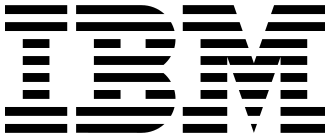 IBM Security Verify is a cloud-based identity and access management solution that provides secure, easy-to-use access management capabilities to any environment.
IBM Security Verify is a cloud-based identity and access management solution that provides secure, easy-to-use access management capabilities to any environment.
It enables seamless application integration, control of information sharing, auditing, strong authentication support for mobile users, and customization options for end users to ensure they have access only to what they need — all while still complying with regulatory requirements.
ForgeRock
 ForgeRock is a cloud-ready IAM platform that gives organizations complete control over user access to all systems, including databases, SaaS applications, mobile apps, physical assets, and more.
ForgeRock is a cloud-ready IAM platform that gives organizations complete control over user access to all systems, including databases, SaaS applications, mobile apps, physical assets, and more.
Using ForgeRock for secure identity management allows organizations to minimize security risks from bad actors using stolen credentials. Additionally, it enables compliance with regulations such as GDPR (General Data Protection Regulation).
See more IAM Solutions on eSecurity Planet: Best IAM Tools & Solutions for 2021
Why IAM Matters
Identity and access management helps you keep track of all the identities across your organization — employees, contractors, vendors, and customers — and manage their access to resources. No matter how big or small your business, investing in IAM is crucial.
The post What Is Identity and Access Management (IAM)? appeared first on CIO Insight.
topTop Edge Computing Companies for 2021
Posted in: ADLINK, Amazon AWS, ClearBlade, Dell EMC, edge computing, edge computing companies, EdgeConneX, Google Cloud, HPE, IBM, Infrastructure, Intel, Mutable, Section - Sep 16, 2021Edge computing companies offer a more efficient way to process and transmit data, solving two problems: the need for more IT infrastructure, and the massive amounts of unused data generated by edge points. With the rise of 5G networks, some believe edge computing is the next evolution in this space.
If you’re trying to find the best edge computing company for your business, this article will help you narrow your search.
Read more: Biggest Challenges & Rewards of Enterprise SaaS
Table of Contents
- What Is Edge Computing?
- Best Edge Computing Companies
- Edge Computing Use Cases
- Choosing the Best Edge Computing Company
What Is Edge Computing?
Edge computing minimizes the latency of cloud communication between a client and a server by bringing the infrastructure closer to the edges of the network. With edge computing, companies gain near real-time insights with less latency and lower cloud server bandwidth usage.
With edge computing, companies gain near real-time insights with less latency and lower bandwidth usage.
Cloud computing fulfills the “need to deploy edge servers, gateway devices, and other gear that reduce the time and distance required for computing tasks,” according to Datamation. “Part of this infrastructure may include smaller edge data centers located in secondary cities or even rural areas, or cloud containers that can easily be moved across clouds and systems as needed.”
The best edge computing companies also allow users to harness comprehensive data analysis, with many possible applications like internet of things (IoT), artificial intelligence (AI), machine learning (ML), cybersecurity, and remote workforce support.
Top Edge Computing Companies
AWS
Amazon Web Services (AWS) offers a cloud-edge hybrid model that allows a consistent experience on both the edge and the cloud. AWS includes services and solutions that package IoT, AI, ML, robotics, analytics, and compute and storage capabilities to achieve business outcomes across common industrial workloads.
(AWS) offers a cloud-edge hybrid model that allows a consistent experience on both the edge and the cloud. AWS includes services and solutions that package IoT, AI, ML, robotics, analytics, and compute and storage capabilities to achieve business outcomes across common industrial workloads.
Amazon Web Services also provides solutions like its Connected Vehicle solution, IoT Device Simulator, and AWS IoT Camera Connector. AWS also sells edge products — including Alexa and Echo devices. AWS edge computing is good for those in the industrial and commercial markets.
ClearBlade
 In 2020 ClearBlade released its Edge Native Intelligent Asset Application. This app allows edge maintainers to connect IoT devices, define asset types, and build alert systems without needing any coding ability.
In 2020 ClearBlade released its Edge Native Intelligent Asset Application. This app allows edge maintainers to connect IoT devices, define asset types, and build alert systems without needing any coding ability.
ClearBlade allows a single platform to enable customers to leverage local compute, operationally solve business problems, and artificial intelligence. It also offers real-time location and asset tracking, and its middleware platform helps connect various parts to IoT.
ClearBlade will make sense if your company is in the following industries: mining, facilities, oil and gas, rail, logistics, healthcare, and energy. It can also be great if your business is in the public sector.
Dell
 Dell has invested heavily in edge computing. Through OpenManage Mobile, Dell EMC offers edge-computing management and orchestration capabilities.
Dell has invested heavily in edge computing. Through OpenManage Mobile, Dell EMC offers edge-computing management and orchestration capabilities.
Dell EMC divides the company’s edge computing hardware into three different categories. These are the Mobile Edge portfolio (which includes cloud-enabled hardware for mobile or remote locations), the Enterprise Edge portfolio (consisting of the VEP460 Open uCPE platform), and the IoT Edge portfolio, which offers Edge Gateways for manufacturers, retailers, and digital cities.
EdgeConneX
 EdgeConnex focuses on positioning data facilities where they’re needed the most for better network and IT connectivity. Its thinking is that the edge is an amorphous and non-specific in location, with IoT sensors anywhere and everywhere.
EdgeConnex focuses on positioning data facilities where they’re needed the most for better network and IT connectivity. Its thinking is that the edge is an amorphous and non-specific in location, with IoT sensors anywhere and everywhere.
In addition, EdgeConneX offers EdgeOS, a self-service management application meant for high observability, with a single universal dashboard to manage it.
EdgeConneX’s far edge use cases include artificial intelligence, AR/VR, IoT, low latency media streaming, connected and automated vehicles, immersive gaming, and machine learning.
They work closely with customers to ensure tailored scalability, power, and connectivity. As a result, EdgeConneX is ideal for hyperscale customers. Its main clients include content providers, network and cable operators, and colocation companies.
ADLINK Technology
 ADLINK offers users a super-specialized focus on edge computing, making it stand out from others on this list.
ADLINK offers users a super-specialized focus on edge computing, making it stand out from others on this list.
With features like IoT hardware and software, AI software, and robotics solutions, ADLINKS would be suitable for those in the military or aeronautics spaces, as well as companies whose focus is healthcare, manufacturing, networking, or communications.
Google Cloud Platform
 With its global network and reach, few companies have the technical infrastructure to support edge computing like Google.
With its global network and reach, few companies have the technical infrastructure to support edge computing like Google.
Many consumers already have a Google device in their home. Google offers a line of connected home products for edge computing. It also provides cloud computing services for managing edge data — most notably with its Cloud IoT Core service.
Google uses Edge TPU hardware to run analytics and AI at the edge. In addition, Google’s other AI cloud services are an excellent complement to its edge computing products.
HPE
 Hewlett Packard Enterprise (HPE) offers both wireless and wired networking products that enable edge computing, such as its network security solutions. These include control systems, telecommunications, industrial networks, and IoT data acquisition.
Hewlett Packard Enterprise (HPE) offers both wireless and wired networking products that enable edge computing, such as its network security solutions. These include control systems, telecommunications, industrial networks, and IoT data acquisition.
HPE allows telcos to deploy innovative new edge computing services to customers via IT infrastructure located at the edge of networks or on customers’ premises. Edge Orchestrator drives new revenue streams, exploring use cases such as AI-powered video analytics, VR retail services, and industrial automation.
HPE is well-positioned to serve larger companies, particularly with cloud deployments, and has a long-standing interest in enterprise IT.
IBM
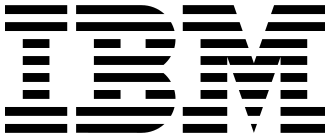 IBM has a strong relationship with large businesses and offers an IoT solution for enterprise asset management, facilities management, and system engineering.
IBM has a strong relationship with large businesses and offers an IoT solution for enterprise asset management, facilities management, and system engineering.
IBM’s edge computing platform is based on OpenShift technology, and the Watson IoT applies its AI technology there.
The company touts an advantage in cloud computing by offering a way for organizations in the telecommunications, retail, and automobile industries to manage the infrastructure at the edge of their networks, using edge computing for servers.
Intel
 Intel is well-known as a chipmaker. However, its family of edge computing products puts them on the list as a top edge computing company.
Intel is well-known as a chipmaker. However, its family of edge computing products puts them on the list as a top edge computing company.
The Intel IoT Platform products include gateways for IoT, the Intel Secure Device Onboard (SDO) service, Wind River Helix Device Cloud, and Wind River Titanium Edge, in addition to edge computing components featuring Intel processors and storage.
Intel also has reference architecture, developer kits, tools, and SDKs for IoT deployments. It chiefly sells products that your company can use to create its IoT products and services.
Mutable
 Mutable’s software platform runs enterprises’ existing servers. It automatically prioritizes the workloads of the owner while selling the unused compute capacity through its own public cloud to unlock the full revenue potential of existing servers. This handles the increase in internet traffic both effectively and sustainably.
Mutable’s software platform runs enterprises’ existing servers. It automatically prioritizes the workloads of the owner while selling the unused compute capacity through its own public cloud to unlock the full revenue potential of existing servers. This handles the increase in internet traffic both effectively and sustainably.
Mutable Public Edge Cloud harnesses the ultra-low latency of 5G networks to provide consistent connectivity between wired and wireless devices on the edge. Mutable also allows developers to deploy their apps to end users without having to maintain their own cloud footprint.
Mutable OS is an edge computing software solution designed for container organization and multi-data center server management.
Section
 Section is an edge computing platform focused on DevOps — the edge platform fully integrates with application engineers’ workloads. Section’s newest launch, the patent-pending Adaptive Edge Engine technology, paves the way for complete edge computing.
Section is an edge computing platform focused on DevOps — the edge platform fully integrates with application engineers’ workloads. Section’s newest launch, the patent-pending Adaptive Edge Engine technology, paves the way for complete edge computing.
Users can understand how their edge performs in real-time using Section’s traffic visualization console, which provides next-gen observability tooling for DevOps teams.
Section’s edge computing platform powers next-generation applications for SaaS, PaaS, and application providers to deliver more secure and quicker digital experiences. Additionally, Section allows developers to deploy a workload where, when, and how they need to.
Edge Computing Use Cases
Machine Learning
The most used case in edge computing, machine learning, helps reduce reliance on cloud networks by performing deep dives into learning algorithms and processing data locally.
AI
Edge AI allows better performance with faster insights, faster computing, better data security, and continuous operation. This therefore keeps operating costs down and enhances the performance of AI-enabled applications.
Cybersecurity
Companies use edge security to protect both users and applications at the farthest reaches of their network, where sensitive data tends to be more vulnerable.
Remote Workforce Support
Edge computing allows those working remotely to increase efficiency and preserve bandwidth. COVID-19 has accelerated the shift to edge computing to help those now working remotely.
Choosing the Best Edge Computing Company
Every company on this list has pros and cons that may make or break them as the best edge computing company for your business. For example, not every edge device offers the same security, analytics capability, or remote workforce support as others.
When deciding on the best edge computing company, consider which features are most important for your type of business. Then, use the list above to compare and contrast the best companies that can help deliver the solutions you need.
Read next: Is Biometric Technology Worth the Cost?
The post Top Edge Computing Companies for 2021 appeared first on CIO Insight.
topDaman News and Events
This showcases our company news and upcoming events. Please check back as this page will change frequently.


